4G and 5G Backup Options for Starlink
Starlink works really well, but it makes most sense in places where it is needed, because it is a system with limited capacity as with anything. And if everybody jumps on a specific technology, it’s going to get overloaded. The same happens with 4G, 5G. You could see here in Australia and it probably everywhere in the world. For example, during summer holidays, these little towns that only have limited capacity and then suddenly a lot of people go there for two or three weeks of holiday, that tower is going to struggle. Then once it’s back to the normal population, that tower again serves the purpose perfectly well for those little towns. It’s the same with Starlink, if we in the city all decided, “Well, let’s just all jump on this awesome technology.” At any given time, there’s one satellite flying over and that little satellite is covering that area and it needs to suddenly handle a huge volume of users, it will struggle to cover everyone and you will be getting lower speeds and drop-outs.

Starlink Backup with 4G or 5G Modems
Adding the Teltonika Modem as a 4G/5G backup to the Starlink. You connect the Output of the Starlink router to the Input of the Teltonika Modem and then the Modem output to yur laptop input. This turns the Modem into a “buffer” between your Starlink and your laptop. We have tested the different situations of when your Starlink may lose the connection and how the 4G backup will then work. Have a look in the video below.
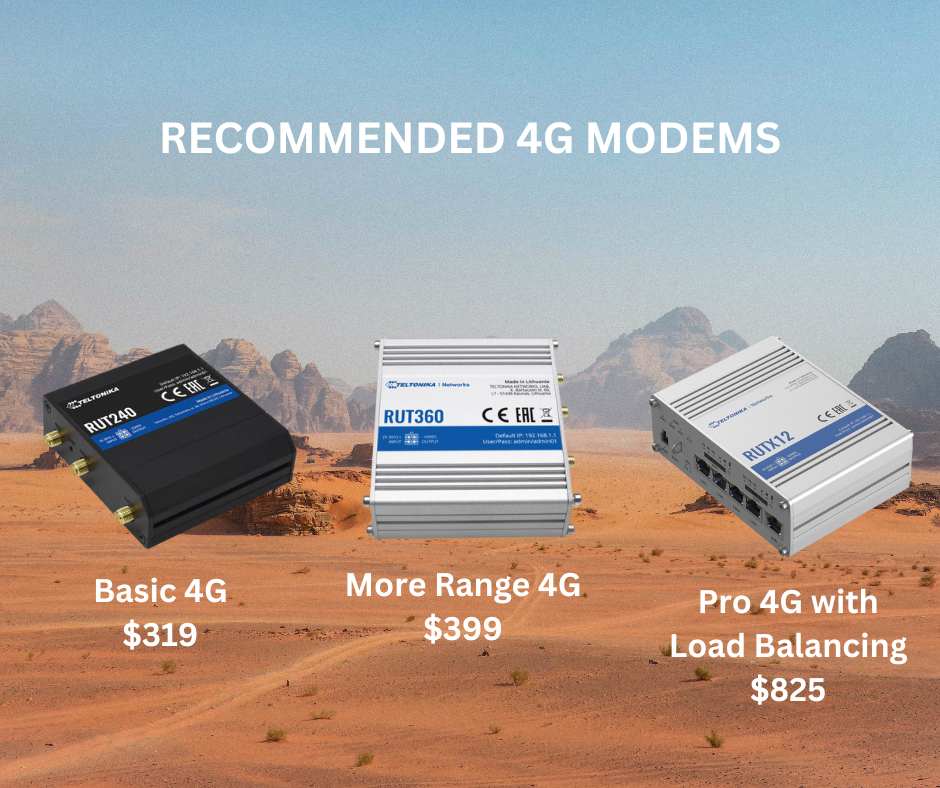
With Starlink in Lonsdale, SA we tested 180MB/s down and about 5MB/s up. To be fair, in some tests we got 10 to 15 MB/s up. So it’s not like that is an absolute value but that’s just the order of magnitude of what we will be looking at. As well as latency, it’s about 50 to 60 milliseconds which is really, for satellite system, incredible. Now if you were in the middle of the country, if you were in a really remote place and there’s almost no cellular coverage or maybe there is no cellular coverage, either as a caravaner or maybe on a boat or as a business and a household, getting those values is incredible.
The second test we did, is of course, with the new incredible RUTX50 from Teltonika. We set it up on exactly the same spot (as seen in the below video). With a cabled connection to the same laptop, everything is 100% the same. Repeat the test using the RUTX50 and the 5G SIM. Here in Lonsdale, we are right next to a tower. So it’s perfect conditions for a 5G connection and the speed you could see that I got there is 460 MB/s down and 91 MB/s up and the latency is 20 milliseconds. So everything is better. Everything is better on 5G in a place where the towers are actually designed and meant for that purpose. So everything has its place.
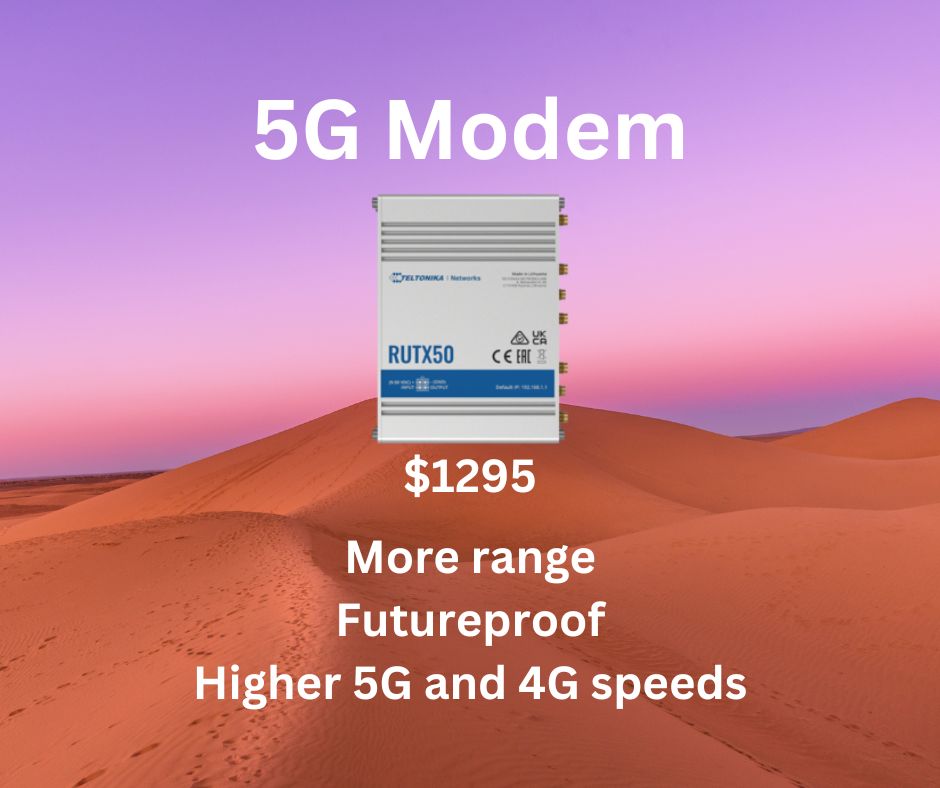
For an off-grid solution, Teltonika has the BAT120 battery that is compatible with all Teltonika modems. The battery lasts up to 6 hours with the RUT240 and up to 3 hours with the RUTX50.

