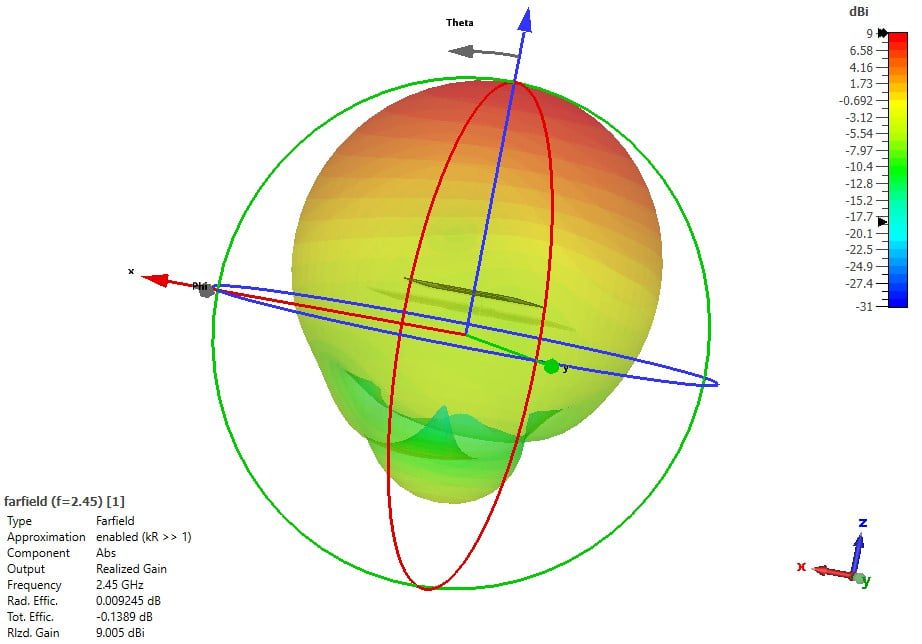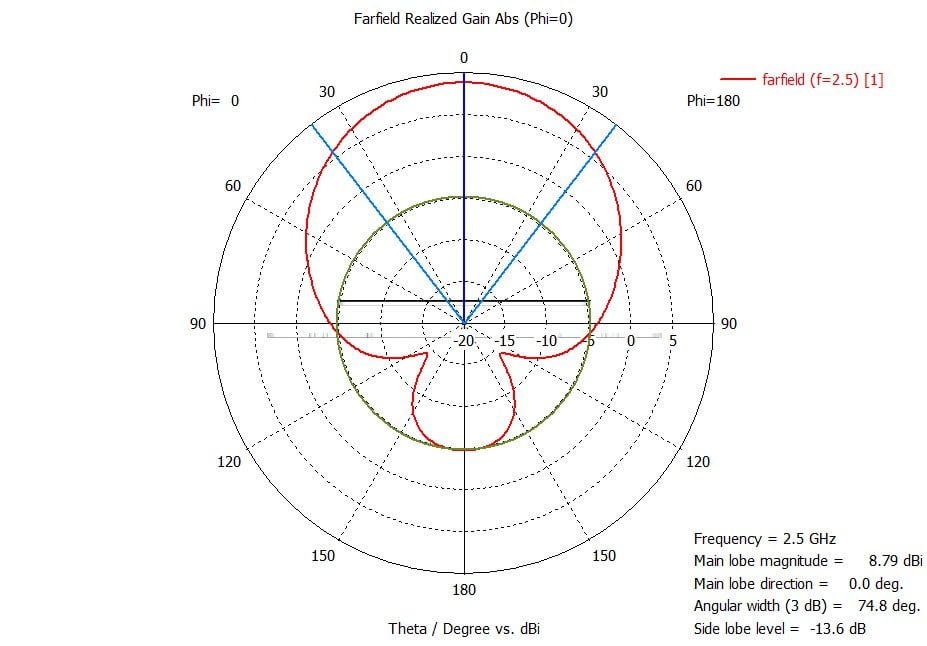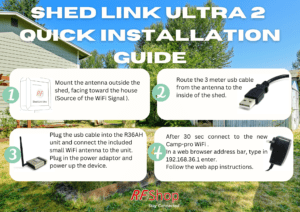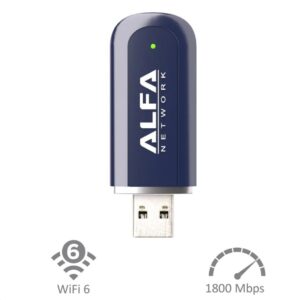Description
How to get Wi-Fi from your House to your Shed?
Discover a convenient solution for extending Wi-Fi from your house to your shed with this reliable kit. Whether you have an NBN modem, 4G/5G modems, or even Starlink, this kit is compatible and ensures seamless connectivity. With its easy setup process, you can establish a Wi-Fi (2.4 GHz) connection in your shed without the need for an additional plan or payment. The kit is designed to cover distances of up to 100 meters, allowing your shed to be comfortably located away from your house. No longer will you have to deal with the hassle of running cables between the two buildings. Simply mount the antenna on the shed, positioning it towards the Wi-Fi (2.4 GHz) signal source in your house, ensuring a clear line of sight. Connect the antenna to the R36AH unit inside your shed using the provided USB cable, and enjoy a strong Wi-Fi (2.4 GHz) connection effortlessly. Experience seamless and uninterrupted internet connectivity in your shed with the Shed Link Ultra 2. Say goodbye to lagging and dropouts while enjoying Netflix, Kayo, or any other online activities. This easy-to-install and set up solution will revolutionize your shed’s Wi-Fi experience. With clear and concise instructions, connecting to your Wi-Fi becomes a breeze. The Shed Link Ultra 2 ensures excellent reception from the parent Starlink unit, providing high-speed internet even in rural areas. No more weak signals penetrating thick stone walls! By installing a router outside and using the RFShop Shed Link Ultra 2 pack, you can extend your Wi-Fi signal to your workshop or shed, located 100 meters away from your house. The aerial effortlessly picks up the router signal with a 100% signal strength, granting you fast internet speeds like never before. Forget about frustrating powerline connectors and digging trenches for cables. The Shed Link Ultra 2 offers a great solution without the hassle. Even if you’re not tech-savvy, the fantastic unit and reliable support ensure a smooth experience. Extend your Wi-Fi to your shed effortlessly with the Shed Link Ultra 2. Upgrade your internet connectivity and unlock the full potential of your shed. Get this must-have solution today! Please note that the Shed Link only covers the 2.4 GHz Wifi band, it does not do dual band/5.8 GHz.
Watch the Set Up video from our Youtube channel How do you get Wifi at your Shed?
Shed-Link Quick Setup Guide
- Mount the antenna outside the shed, facing toward the house (Source of the WiFi Signal )
- Route the 3 meter USB cable from the antenna to the inside of the shed.
- Plug the USB cable into the R36A unit and connect the included small WiFi antenna to the unit. Plug in the power adaptor and power up the device.
- After 30 sec connect to the new Camp-pro WiFi. In a web browser address bar, type in 192.168.36.1 enter. Follow the web app instructions.
If you have any issues, contact our support, we are happy to help (Mon-fri 9am – 5p)